Capture Mac Screen
Advertisement

Ripcorder Screen for Mac OS X v.1.1
Ripcorder Screen lets you create movies from your mac's on-screen activities.
Advertisement
Liksoft Free Screen Capture v.1.14
Liksoft Free Screen Capture is a freeware screenshot taker with professional quality. It can capture full screen, active windows, controls, any rectangular area or ellipse region from your desktop.
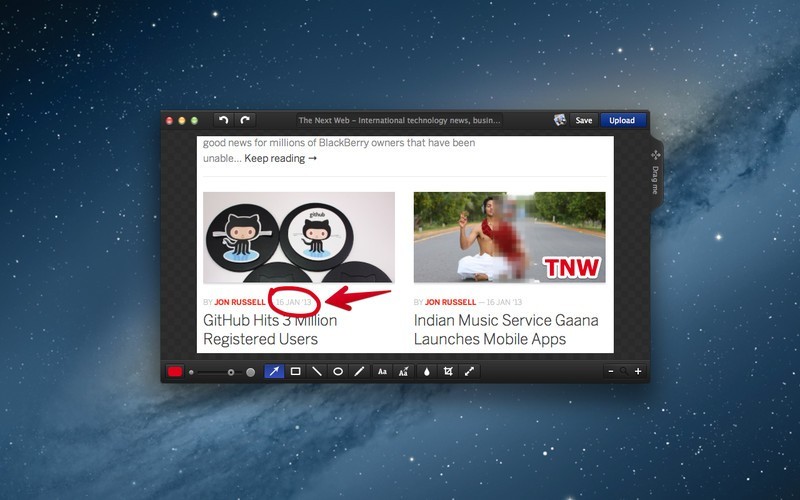
Monosnap for Mac v.1.5.1
Monosnap for Mac is designed to help you easily take and annotate screenshots.

101 Free Screen Shots v.1. 2. 2004
Having trouble explaining something? --- Get your point across immediately with a screen shot, splash text and clip art arrows. --- Capture your screen,
Desktop Hunter v.1.0
Desktop Hunter is a handy freeware application which allows you to easily capture the screen in many ways, including full screen capture, selected region capture and active window capture.
Ace WINScreen v.4 5
Ace WINScreen 4.0 is the FREE highly popular, leading quality Application of choice to Capture the Screen, Print & Save for the Personal Computer.
Webinaria v.2.0
For all the users, who are on a search for free screen recording or screen-casting software, Webinaria is a good option, which proves quite useful while creating presentations or software demos.
Screenpresso v.1. 2. 2007
Screenpresso captures your screen (screenshots and HD videos) for your training documents, collaborative design work, IT bug reports, and more... Light-weight Windows screen grab tool with built-in image editor and sharing options.
Snappy v.4.0.4117.1807
Snappy is a desktop-capture software for Microsoft Windows that allows to capture the screen of your monitor. Compared to other similar applications, Snappy could be less complete, but the purpose is to keep it as immediate as It can.
!Glance v.2 30
!Glance allows you to capture selected screen region, windows, menues or video frames and save them as BMP, GIF, or JPEG files. This program has a number of additional features, such as region enlargement, drag-and-drop support,
AngryCapture v.1.0
Auto-save screen capturing application. AngryCapture is a screen capture application. All you need to do is to start the application, then hit "print Screen" on your keyboard everytime youwant to capture the screen.